- D3 Part 1 - SVG Shapes
- D3 Part 2- D3 + Angular 7 Integration
- D3 Part 3- D3 Data Bound to DOM Elements
- D3 Part 4- D3 Creating SVG Elements Based on Data
- D3 Part 5- D3 SVG Coordinate Space
- D3 Part 6- Data Structures Using D3
- D3 Part 7- Dynamic SVG Coordinate Space Using D3
- Array - Basics Type Script Array
Basic D3 Array Utilities
D3 provides below basic Array functionalities to improve programming efficiency.
- d3.min
- d3.max
- d3.extent
- d3.sum
- d3.mean
- d3.median
Step 1: create a numeric dataset (array).
public min: number;
public max: number;
public extent: Array<number>;
public sum: number;
public mean: number;
public median: number;
public dataset: Array<number> = [1,2,3,4,5,6,100,-89];
Step 2: Import d3 to the required component.
import * as d3 from 'd3';
Step 3: experiment with d3's array utilities.
d3.min
it returns the least value of the array using natural order.
findmin() {
this.min = d3.min(this.dataset);
}
d3.max
D3.max returns the maximum value of the given array using natural order.
findmax() {
this.max = d3.max(this.dataset);
}
d3.extent
extent returns an array with minimum and maximum values of the given array using natural order.
findextent(){
this.extent = d3.extent(this.dataset);
}
d3.sum
sum returns summation of the given array.
findsum(){
this.sum = d3.sum(this.dataset);
}
d3.mean
mean returns mean of the given array.
findmean(){
this.mean = d3.mean(this.dataset);
}
d3.median
mean returns median of the given array.
findmedian(){
this.median= d3.median(this.dataset);
}
OutPut
Run the project and see the result
Code Action @stackblitz



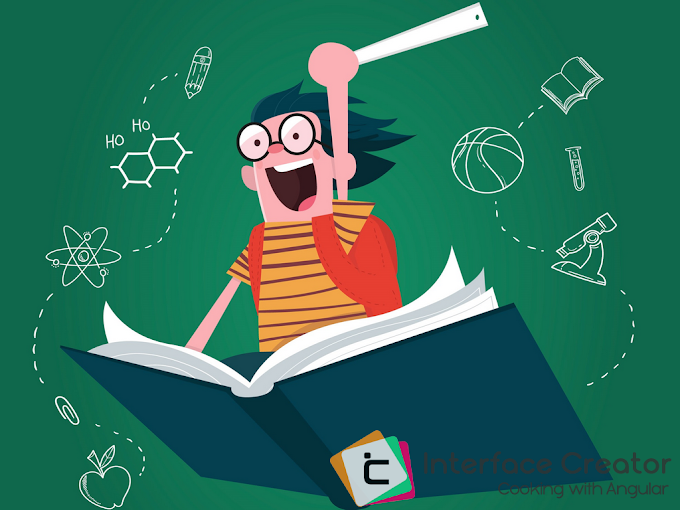

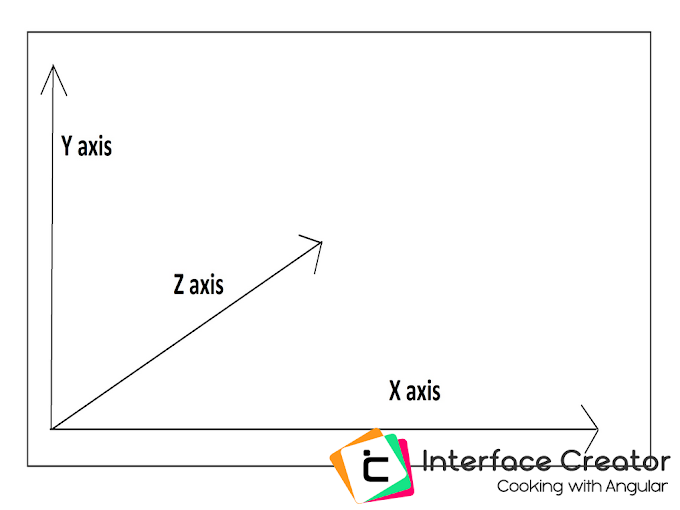
0 Comments